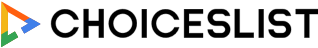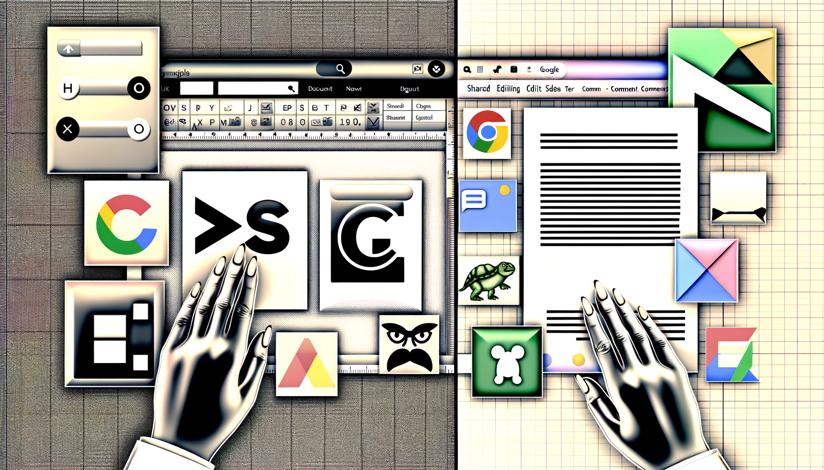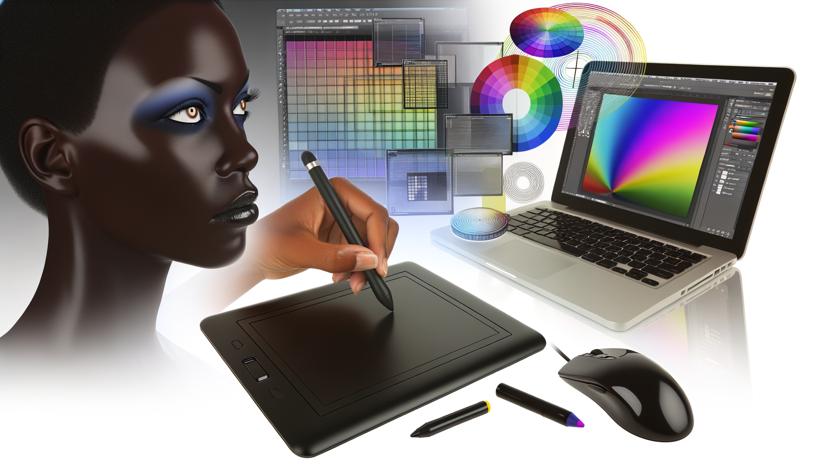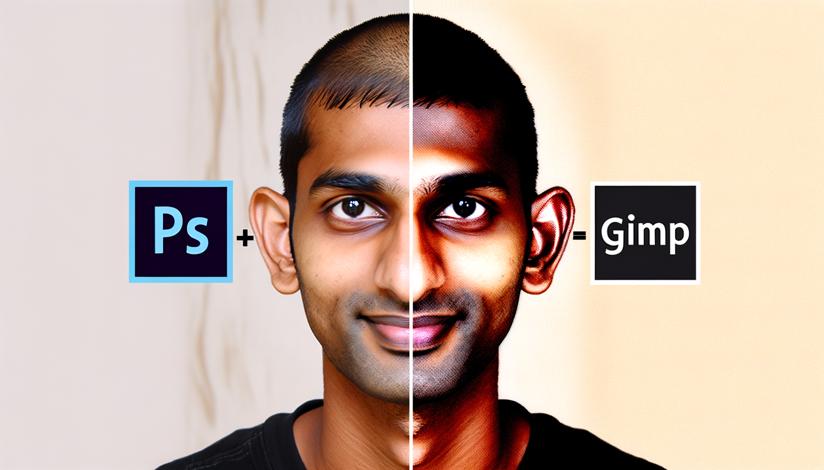
First, let's start with Photoshop. As a commercial software, Photoshop offers a wide range of advanced features and tools that allow professionals to create stunning and intricate designs. Its powerful image editing capabilities, layer-based editing, and extensive selection tools make it a favored choice among photographers, graphic designers, and digital artists.
Photoshop also provides seamless integration with other Adobe Creative Cloud apps, such as Lightroom and Illustrator, allowing users to easily transfer files and work on multiple projects simultaneously. Additionally, Photoshop offers a vast library of plugins and extensions, further expanding its functionality and customization options.
On the other hand, GIMP is a free and open-source software that has gained popularity for its affordability and accessibility. It offers many of the same core features as Photoshop, including customizable brushes, layer management, and advanced selection tools. While GIMP may not have the same level of polish and refinement as Photoshop, it still provides a solid set of tools for photo editing and manipulation.
One advantage of GIMP is its active and supportive online community. Users can find an abundance of tutorials, forums, and resources that help them learn and master GIMP. Additionally, GIMP's open-source nature allows users to contribute to its development and create their own plugins and extensions.
In terms of user-friendliness, Photoshop has a more intuitive and beginner-friendly interface. Its user interface is designed to be visually appealing and easy to navigate, with a wide range of keyboard shortcuts and customizable panels. However, the learning curve for Photoshop can be steep, especially for novice users who are not familiar with complex photo editing techniques.
GIMP, on the other hand, has a simpler and straightforward interface. Its toolbar and menu options are organized logically, making it easier for users to locate and access the tools they need. While GIMP may lack some of the refined user experience elements of Photoshop, it makes up for it with its affordability and flexibility.
In conclusion, both Photoshop and GIMP offer powerful photo editing capabilities, but they cater to different audiences. Photoshop is ideal for professionals who require industry-standard tools and features, as well as seamless integration with other Adobe apps. GIMP, on the other hand, is a cost-effective option for beginners, hobbyists, and those looking for open-source software. Ultimately, the choice between Photoshop and GIMP depends on your specific needs, budget, and level of expertise.

Photoshop: Extensive range of advanced features
GIMP: Free and open-source software
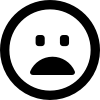
Photoshop: Expensive pricing
GIMP: Steeper learning curve














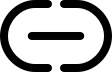
-
https://www.adobe.com/products/photoshop.html
-
https://www.gimp.org/