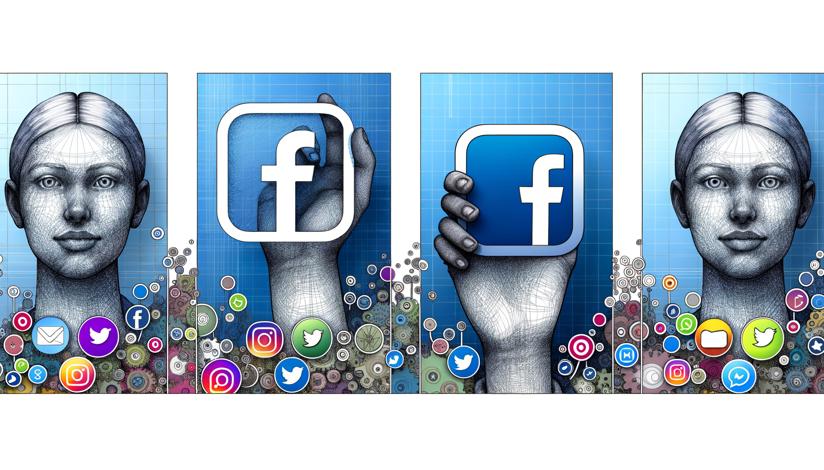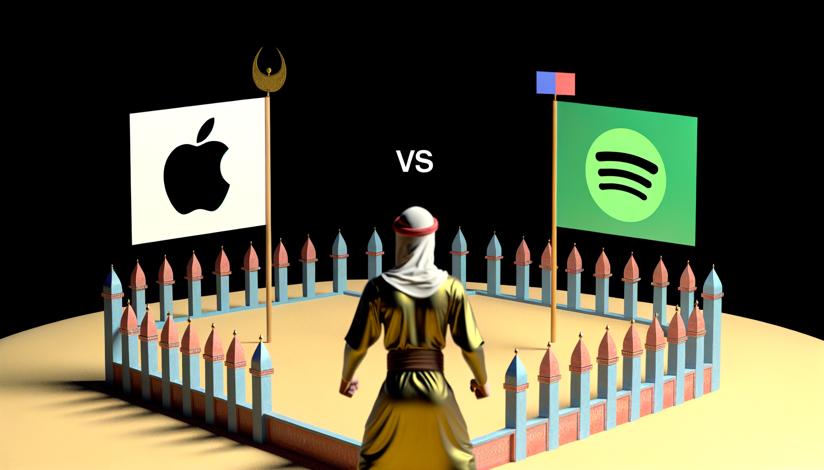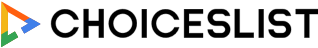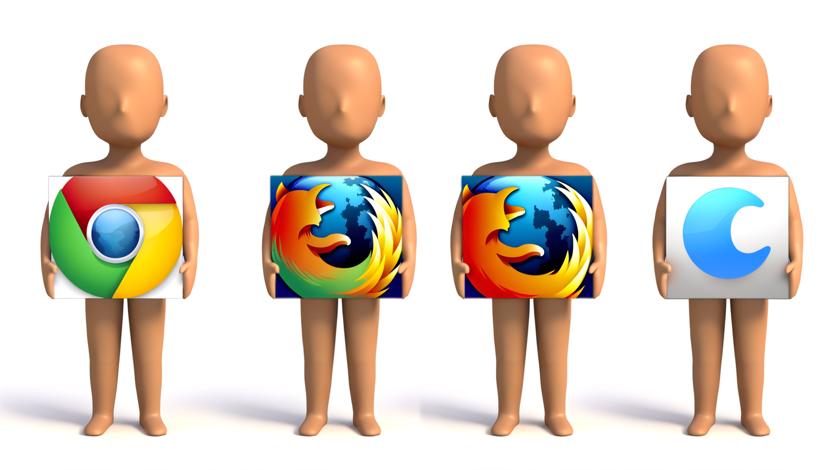
1. Chrome: Google Chrome is one of the most popular browsers, known for its speed and user-friendly interface. It offers seamless synchronization across devices, allowing users to access their bookmarks, passwords, and browsing history on multiple devices. Chrome also has a vast library of extensions and add-ons, allowing users to customize their browsing experience. It offers excellent compatibility with various operating systems, making it a versatile choice. Additionally, Chrome's built-in security features, like its sandboxing capabilities and automatic updates, keep users safe from malicious websites and malware.
2. Firefox: Mozilla Firefox is another popular browser known for its privacy and security features. It has a wide range of customizable options, allowing users to personalize their browsing experience. Firefox offers excellent privacy protection, with features like Enhanced Tracking Protection, which blocks third-party trackers, as well as optional add-ons for extra security. It also boasts impressive speed and performance, making it a reliable choice for many users. Firefox's open-source nature and strong community support also contribute to its appeal.
3. Safari: Safari is the default browser for Apple devices, offering seamless integration with the Apple ecosystem. It is known for its sleek design and excellent performance on Apple devices. Safari prioritizes user privacy and security, with features like Intelligent Tracking Prevention and strong encryption. It also offers a range of productivity features, like seamless syncing with other Apple devices and a built-in Reader Mode for distraction-free reading. Safari's energy efficiency is also worth mentioning, making it an ideal choice for users concerned about battery life.
4. Overall Comparision: All three browsers have their strengths and weaknesses. Chrome is perfect for users who prioritize speed and want a wide range of customization options. Firefox is an excellent choice for privacy-conscious users who prefer an open-source browser with advanced security features. Safari, on the other hand, is ideal for users in the Apple ecosystem who value seamless integration and energy efficiency. Ultimately, the best choice depends on individual preferences and priorities.
5. Ratings:
- Chrome: 4.5/5
- Firefox: 4/5
- Safari: 4/5

Speed and performance
Customization options
Compatibility with multiple operating systems
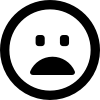
Uses more system resources
Limited customization compared to Chrome
Not available on non-Apple devices



















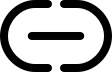
-
https://www.google.com/chrome
-
https://www.mozilla.org/en-US/firefox
-
https://www.apple.com/safari